Help & FAQ (Frequently asked questions)
General
PostInto was built from scratch with data privacy in mind with following features:
- No Tracking
- It does not use and allow any third party data trackers.
- It is truely free to use.
Unlike most other services that claim to be free but restrict and curtail their free services with poor visibility of your posted content, compell and pester you to upgrade to paid services or subscribe to premium services, PostInto is truely FREE to use.
- Ads served on PostInto are NOT from any third party Ad Banks that rely on users' tracked data. Ads are served from our internal Ads database.
- Ads and sponsored content served on PostInto are NOT based on users' tracked private data, browsing activities or browsing history outside of PostInto, rather they are based on broad categories / sub-categories / topics / tags related to the publicly published content.
- Safety - data is encrypted on network and at rest.
- Great for SEO by generating backlinks for businesses and individuals for free.
- Businesses and individuals can have online presence for free by creating profiles, pages, directory and classified listings.
No Snooping
No Stealing
No Selling
of users' private and browsing activity data to Advertisers and other third parties.
All the services offered on PostInto are completely FREE without any restrictions or feature curtailments.
PostInto also offers paid services for - "Verified Badge", "Featured Classifieds", "Featured Profiles & Pages", "Featured Content" and packages for Property Agents/Brokers.
Check out the pricing on Pricing page.
Unlike mobile device native Apps, the process of installation / creating shortcuts on mobile phone home screen / desktop depends upon the browser you are using.
PostInto can be best used using Google Chrome browser on desktop, Android and IOS devices. You may also use Safari browser on IOS devices, however we recommend Chrome browser because Safari does not yet support all the latest browser features.
Check for any prompts or installation icons at the top right of your browser when you first open the website.
You may also use the browser menu ( three dots on top right ) to access "Add to home screen" or "Install" option.
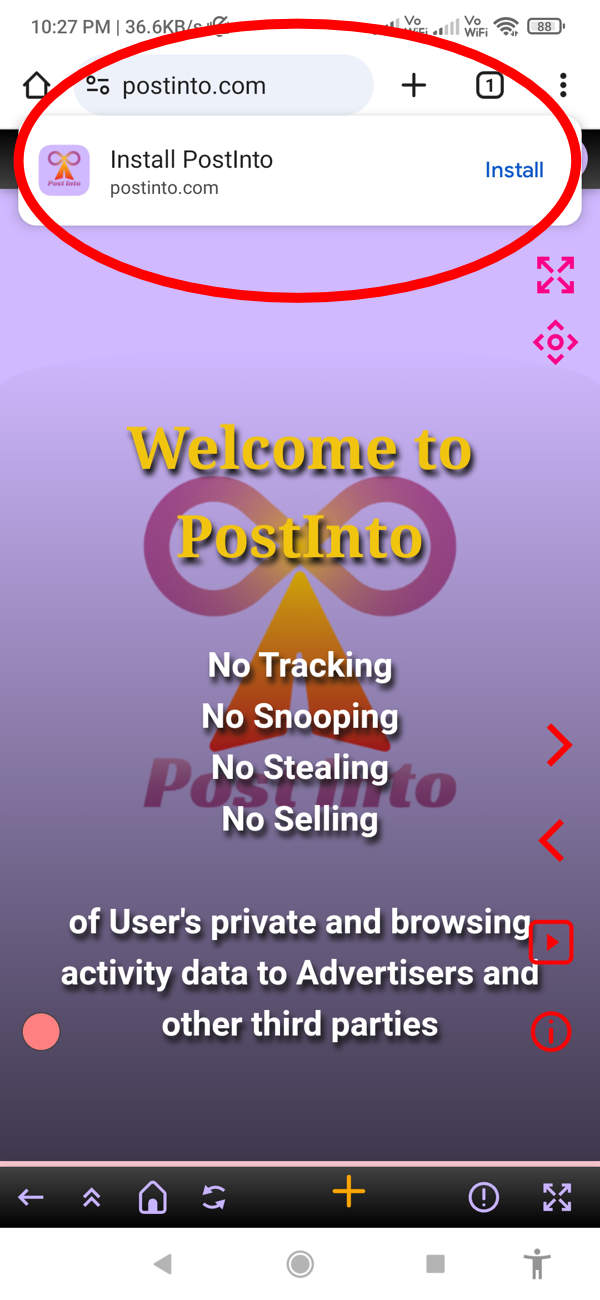
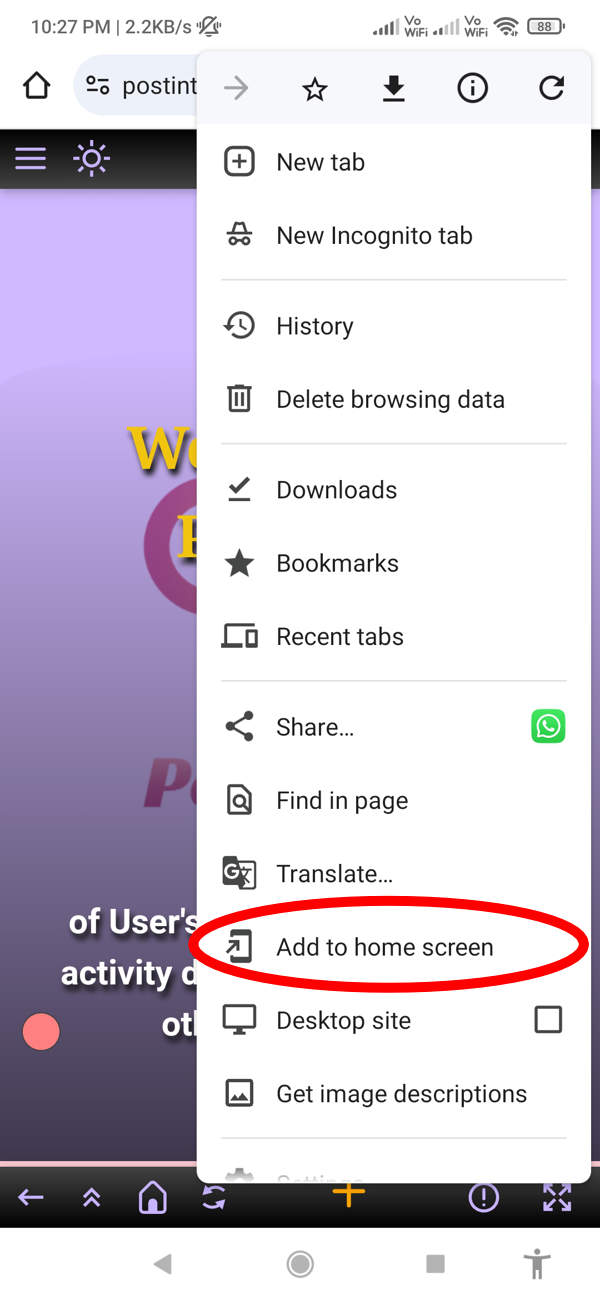
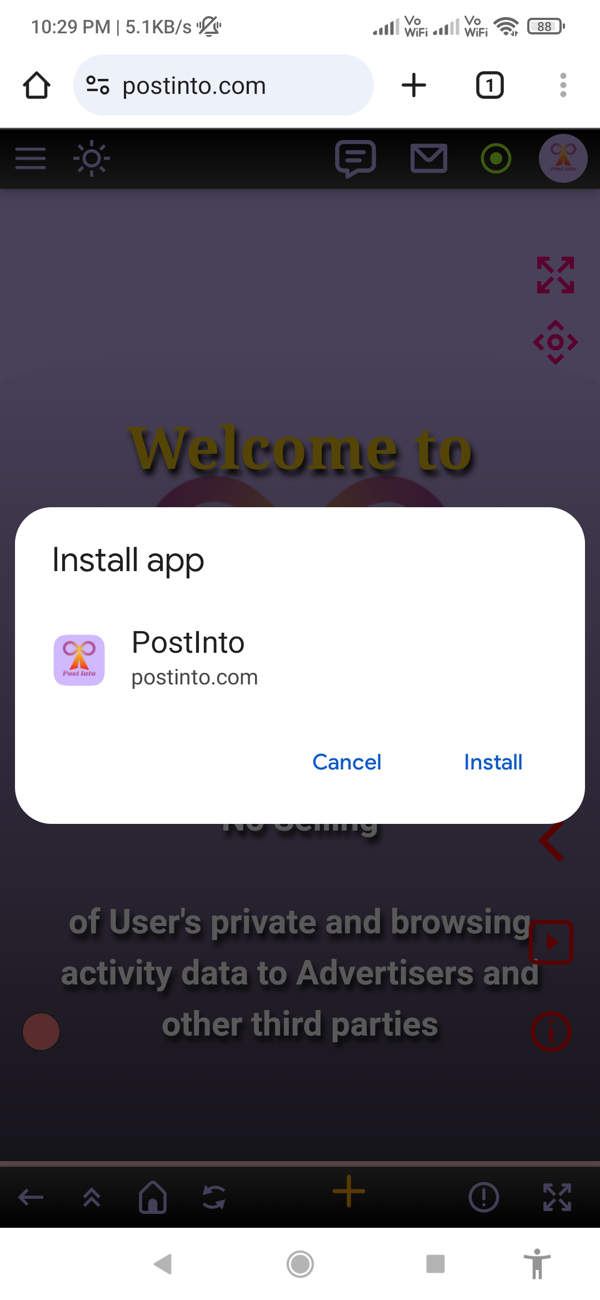
Install button on Mac OS Chrome browser.
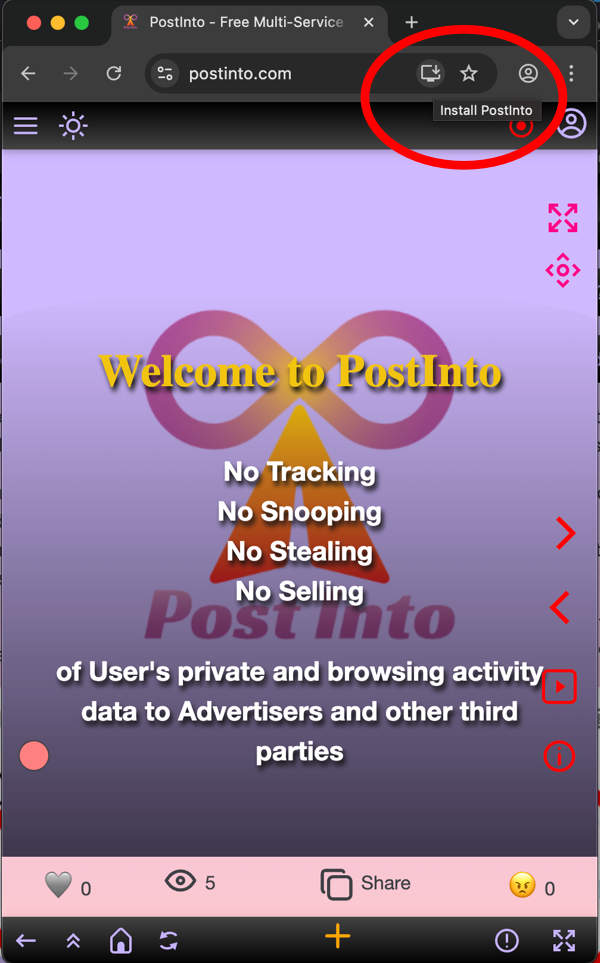
PostInto prefers to use and promote web standards rather than proprietary mobile technologies and platforms where it is difficult to prevent tracking and collection of users' private browsing data which are then sold to third parties and advertisers.
Generally, Star rating feature is not realistic and true reflection of quality and often misused. That's Why PostInto provides "Like" feature if you like any content.
Generally, comments on content are very personal in nature and not very meaningful to other users.
For meaningful and engaging discussions on any topic, PostInto provides "Forums".
Create a forum on any topic where other users can post their viewpoints on the topic and engage in meaningful discussion.
Usage
You need to create an account with an Email address and Mobile phone number.
Setup the mandatory data for your account.
Use the menu button on the top right ( user avatar icon ) or the + button on bottom bar to create and post various content.
Some of the content types have multiple sections - each with a heading and description/details.
Each section may contain 1 media.
Presently, at most 10 sections can be added for each post that supports multiple sections.
Go to "Settings" page using the menu button on top right ( User Avatar ).
Change the Settings and Save.
Online Verification using Aadhaar details
Users in India can use online Aadhaar verification as follows:
Sign-in to your account.
Go to your "My Account" page using the menu button on top right ( User Avatar ) .
Go to the bottom of "My Account" page.
Click on the "Verify Aadhaar Details" button.
Input your Aadhaar number and OTP received on mobile phone number registered with Aadhaar.
Wait for the Admin to verify and approve the Aadhaar details. Generally it takes less than 24 hours, but sometimes may take upto 48 hours to get approval.
Once approved by the Admin, make the payment to get Verified badge.
Offline Verification using any Government issued photo ID card
Users in India or outside India can get verified offline by sending any Government issued photo ID card to [email protected] with the subject "Verification ID".
Wait for the Admin to verify and approve the identity details. Generally it takes less than 24 hours, but sometimes may take upto 48 hours to get approval.
Once approved by the Admin, make the payment to get Verified badge.
Each post has an option to delete it.
For deleting your account from PostInto, please go to your "My Account" page using the menu button on top right ( User Avatar ).
Use the account deletion button at the bottom of the page to delete your account.
Please note that upon opting to delete your account, it will be marked for deletion and will not be accsssible to you or public anymore.
Actual data in your account will be deleted from the databae only after the mandatory data retention period as mandated by local laws, rules and regulations.
Media Uploads
Presently, image, video, audio and pdf document files can be uploaded.
Any media file uploaded to PostInto is stored into "My Media Library" section and referenced from various content pages. You may select media files from "My Media Library" to add them into various content pages or delete the unused ones to free up available uploads quota.
Presently, maximum number of files that can be uploaded are:
Image : 250
Video : 100
Audio : 100
Document : 100
These limits are imposed to prevent misuse of our platform for dumping media files. As such, you should only upload media that you are going to use in your published content.
These limits may be enhanced from time to time, depending upon the availability of system resources.
Presently, the maximum duration of video and audio uploads are:
Video - 60 seconds
Audio - 60 seconds
Content Sharing
Use the Share icon to copy the content link and then paste it on the website / app where you want to share.
Support
Please check the Contact page.
Click on the 😠 icon provided under various content for flagging and reporting any violation of our Terms of Service.
You may also send us an email. Please check the Contact page.
Advertisements
You need to create an account on PostInto or Sign-in if you already have an account and use the "My Ads" page using the menu button on top right ( User Avatar ).
Unlike most other platforms, we do not use third party Ad Banks/Services for serving ads on our platform. All the Ads served are from our internal Ads database. This is because we do not track, snoop, steal or sell users' private and browsing activity data to third parties including Ad Banks/Services.
Please check the Pricing page.
